Advanced & Project Based Tutorials (50)
| Publish to PDF You will learn how to publish a pdf without issues. | Entering Text in CorelDraw This is a tutorial about how to enter text in CorelDraw. It will also show you the difference between Artistic and Paragraph text. |
| Creating a pie chart in CorelDraw In this tutorial you will gain knowledge in creating pie charts that you can use for your presentation. | The power of Powerclip in CorelDRAW This is a tutorial about Powerclip. This effect is one of my favourite effects. The tutorial will show the basic principle of the effect. |
| CorelDraw workspace This is a tutorial about the Workspace of CorelDraw X4. I will be showing you the parts of the interface. This is a good tutorial if you are starting to learn how to use CorelDraw. | Adjusting the outline properties in CorelDRAW This tutorial will show you some of the important outline properties in CorelDraw. |
| Adding Paragraph Text in CorelDRAW This tutorial will show you the difference between an artistic text and paragraph text. It will also show you how to link and unlink paragraph text. | Dimension tool feature in CorelDRAW This tutorial will show you the use of the dimension tool. Very useful tool for sign makers specially when they want to show clients the actual size of a large format printing project. |
| Zooming and panning in CorelDRAW Zooming and panning is important when you are creating graphics. This tutorial will show you the shortcut keys and tips in zoom and navigation. | Print Merge in CorelDRAW This is a tutorial about Print Merge. A very powerful feature, specially when you are creating tickets, numbered cards or even personalized letters with each letter with unique name. |
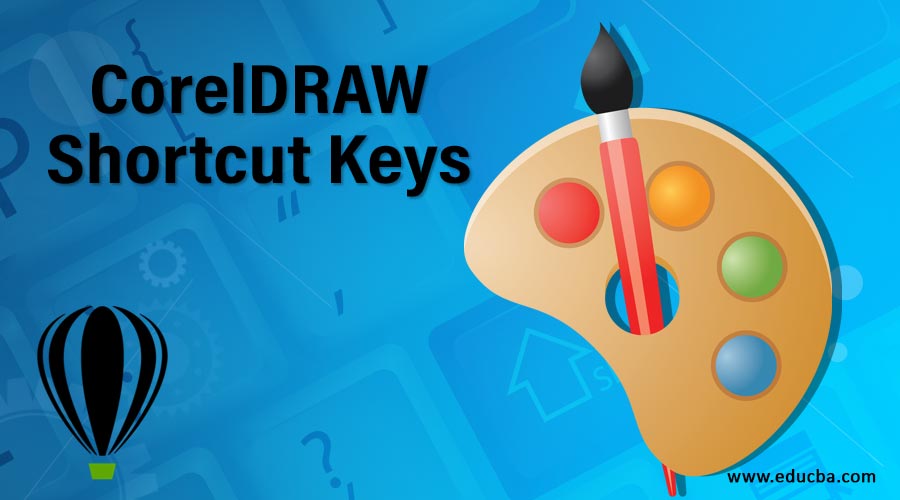

No comments:
Post a Comment