To contour an object
- Open the Interactive tools flyout
![]() , and
click the Interactive contour tool
, and
click the Interactive contour tool ![]() .
.
- Click an object or a set of grouped objects, and drag the start handle
toward the center to create an inside contour.
- Move the object slider to change the number of contour
steps.
|
You can also |
|
|
Specify the number of contour lines |
Click the Inside button ![]() on the
property bar, and type a value in the Contour steps box on
the property bar. |
|
Specify the distance between contour lines |
Type a value in the Contour offset box
on the property bar. |
|
Accelerate contour line progression |
Click the Object
and color acceleration button ![]() on the property bar, and move the object slider.
|
![]()
Copyright 2000-2003 Corel Corporation. All rights reserved.
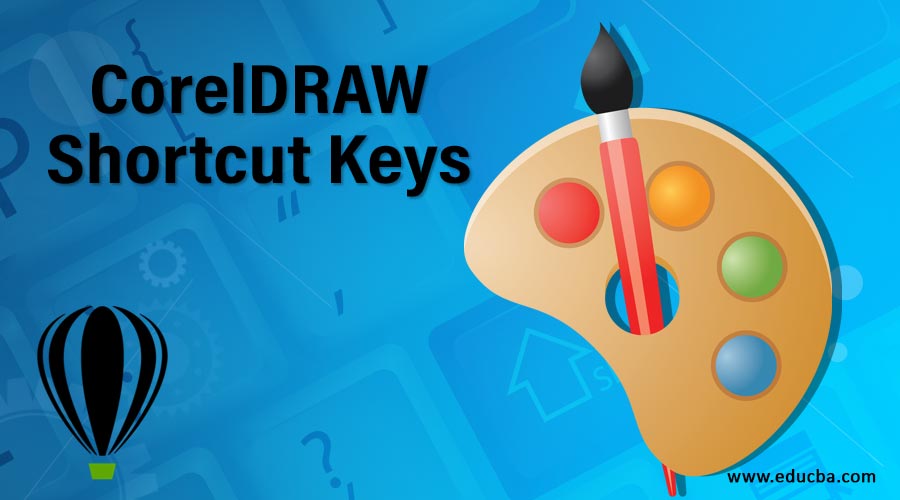
No comments:
Post a Comment